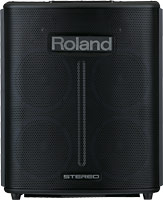- •
- •
- •
- •
- •
- •
- •
- •
- •
- <
- >
Video Library
-
V-Combo VR-09 Introduction
Introducing the V-Combo VR-09 Live Performance Keyboard.
-
V-Combo VR-09 Overview
Take a guided tour of the V-Combo VR-09 Live Performance Keyboard.
-
V-Combo VR-09 Synth Section
Take an in-depth look at the V-Combo VR-09’s Synth section.
-
V-Combo VR-09 Splits & Layers
Learn how to create splits and layers on the V-Combo VR-09.
-
V-Combo VR-09 Piano Editing
Take an in-depth look at piano editing on the V-Combo VR-09.
-
V-Combo VR-09 Organ Section
Take an in-depth look at the V-Combo VR-09’s Organ section.
-
V-Combo VR-09 Drums & Looper
Learn about the onboard drums and audio looper section in the V-Combo VR-09.
-
V-Combo VR-09 iPad Editor
Ed Diaz demonstrates how to use the iPad editor with the V-Combo VR-09.
-
V-Combo VR-09 MFX Sound Editing “Atk Pad”
Ed Diaz edits the “Atk Pad” patch using the MFX controls.
-
V-Combo VR-09 v1.03 New Sounds
This video takes a look at the new sounds that you will find in the latest update for the Roland VR-09 V-Combo Performance Keyboard.
-
V-Combo VR-09 MFX Sound Editing “JP8 Stone”
Ed Diaz edits the “JP8 Stone” patch using the MFX controls.
-
V-Combo VR-09 MFX Sound Editing “MG Bass”
Ed Diaz edits the “MG Bass” patch using the MFX controls.
-
V-Combo VR-09 MFX Sound Editing “SyncLd1”
Ed Diaz edits the “SyncLd1” patch using the MFX controls.
-
V-Combo VR-09 MFX Sound Editing “TR 808”
Ed Diaz edits the “SyncLd1” kit using the MFX controls.
-
V-Combo VR-09 MFX Sound Editing “Vintage EP”
Ed Diaz edits the “Vintage EP” patch using the MFX controls.
-
V-Combo VR-09 Demo Video
Keiki Uto performs on the V-Combo VR-09 Live Performance Keyboard.
-
V-Combo VR-09 Loops, Tweaks & Effects
Instantly tweak, twist and even mangle your sounds with the V-Combo VR-09’s realtime controls.
-
V-Combo VR-09 Sound Examples
V-Combo VR-09 sound examples performed by Fabio Picchi (Oevel, Belgium).
-
V-Combo VR-09 Synth Sounds
Tricks and tweaks for effects and synth sound modifications.
-
V-Combo VR-09 NAMM Booth Demo
Ed Diaz demonstrates the V-Combo VR-09 Live Performance Keyboard at NAMM 2013.

Audio Library
-
playPure EP
V-Combo VR-09 Version 1.03 Patch Demo.
-
play60’s E. Piano
V-Combo VR-09 Patch Demo.
-
playPhase EP w OD
V-Combo VR-09 Version 1.03 Patch Demo.
-
playSA EP.2
V-Combo VR-09 Version 1.03 Patch Demo.
-
playJP8 5th
V-Combo VR-09 Version 1.03 Patch Demo.
-
playJP6 Ld 2.2
V-Combo VR-09 Version 1.03 Patch Demo.
-
playD50 Pizz
V-Combo VR-09 Version 1.03 Patch Demo.
-
playAccordion
V-Combo VR-09 Patch Demo.
-
playBluesHarp
V-Combo VR-09 Patch Demo.
-
playDyno E. Piano
V-Combo VR-09 Patch Demo.
-
playFinger Bs
V-Combo VR-09 Patch Demo.
-
playFS Brass
V-Combo VR-09 Patch Demo.
-
playFull Strings
V-Combo VR-09 Patch Demo.
-
playGrand Piano
V-Combo VR-09 Patch Demo.
-
playGrandPianoV
V-Combo VR-09 Patch Demo.
-
playHarmonderca
V-Combo VR-09 Patch Demo.
-
playJmp Brass
V-Combo VR-09 Patch Demo.
-
playJP8 Brass
V-Combo VR-09 Patch Demo.
-
playJP8 Strings1
V-Combo VR-09 Patch Demo.
-
playMuted Guitar
V-Combo VR-09 Patch Demo.
-
playN. AcousticBs
V-Combo VR-09 Patch Demo.
-
playN. Trumpet
V-Combo VR-09 Patch Demo.
-
playOSC-SyncLd1
V-Combo VR-09 Patch Demo.
-
playPhase Clav1
V-Combo VR-09 Patch Demo.
-
playPoly Slice
V-Combo VR-09 Patch Demo.
-
playRock Organ
V-Combo VR-09 Patch Demo.
-
playSaw Lead 1
V-Combo VR-09 Patch Demo.
-
playSky Bit
V-Combo VR-09 Patch Demo.
-
playSoft Pad 1
V-Combo VR-09 Patch Demo.
-
playStackTP Sect
V-Combo VR-09 Patch Demo.
-
playSteel-str. Gt.
V-Combo VR-09 Patch Demo.
-
playStone EP
V-Combo VR-09 Patch Demo.
-
playStr Pad
V-Combo VR-09 Patch Demo.
-
playSuper Saw LD
V-Combo VR-09 Patch Demo.
-
playSweep Pad
V-Combo VR-09 Patch Demo.
-
playTransistor
V-Combo VR-09 Patch Demo.
-
playTremolo EP
V-Combo VR-09 Patch Demo.
-
playVox Pad 1
V-Combo VR-09 Patch Demo.
- Video
- Audio
直覺簡易的操作性,豐富的舞台表演表現力
V-Combo VR-09的設計理念是以現場演奏的需求為中心。簡單直覺的面板配置以及清晰的LCD螢幕,提供您快速地操控Roland頂級的鋼琴、風琴、以及合成器的聲音引擎,並且擁有大量的即時控制裝置可讓您操控聲音。七種可同時使用效果器包括有rotary, delay, reverb, tone, overdrive, compressor, 以及可自訂的MFX,皆有專屬旋鈕,只要輕輕地轉動便可控制多種參數,讓您不需大費周章便能進行功能強大的聲音調變。智慧的操作介面讓您快速設置分鍵與疊音,並可將您的鍵盤設定儲存於使用者記憶位置,讓您在舞台上立即喚出使用。
高水準的傳統鋼琴與電鋼琴音色
鋼琴是舞台表演最基本不可或缺的聲音,V-Combo VR-09搭載的多樣化的音色涵蓋了所有的音樂風格。華麗的傳統平台鋼琴音色採用88鍵立體聲多重取樣技術,提供媲美Roland舞台鋼琴的專業級音色。同時內建許多流行的復古電鋼琴音色,並且搭配經典的移相器(phaser)和顫音(tremolo)等等效果器。壓縮器(compressor)可透過專屬而且易用的旋鈕來操控,可增強鋼琴聲音的穿透力,確保在嘈雜的樂團表演當中,您的演奏始終能表現高度凸顯性。
世界級的風琴音色
Roland著名的SuperNATURAL技術使V-Combo VR-09的古典音輪風琴(tonewheel organ)更為出色,具有九個harmonic bars拉桿提供實體的即時控制性。還包括新開發的電晶體型風琴音色,提供了1960年代的獨特風琴音色。61鍵的鍵盤具有極快速的反應能力,可完美地表現例如trill, sputter, glissando,以及percussive hits等等風琴演奏技巧。迴旋喇叭和擴大音箱模擬器,能夠驚人地逼真再現復古風琴音箱和真空管電路的特色,同時,新的“Twin Rotary”選項提供了前所未聞的深邃、更具侵略性的音色效果。
復古與現代的合成器音色
V-Combo VR-09配備許多合成器音色讓您可以隨時使用,包括有從JUNO弦樂與80年代合成器銅管音色這類復古的類比式經典音色,到現代的數位音色。前方面板控制裝置可讓您即時而直覺地操控合成器音色,包括可用ORGAN區的拉桿便利地進行ADR與cotoff/resonance的調節。內建效果器例如"Bit Crash"可讓您製作出像是dubstep這類流行舞曲用的現代合成器音色。
可在iPad使用的VR-09 Editor編輯軟體
免費的iPad版本VR-09 Editor app,透過您的平板電腦的全彩色觸控螢幕介面,帶給您強大、直覺的風琴與合成器音色引擎的控制性能。您可以快速地編輯風琴音色,並且調節復古音輪上的多種特性,例如leakage, click noise以及rotary speed,並可以輕鬆地存取合成器的聲音來建構出音色與疊音。在家裡調好聲音之後,您可以將您的iPad帶到演出場所,並在舞台上使用app程式來增加額外的即時控制。使用Roland Wireless Connect(無線連線)就能夠便利、無線連接V-Combo VR-09與iPad。或者您也可以依據您的iPad機型,透過選購的Apple的 iPad Camera Connection Kit或Lightning to USB Camera Adapter,使用一條USB導線進行連接。